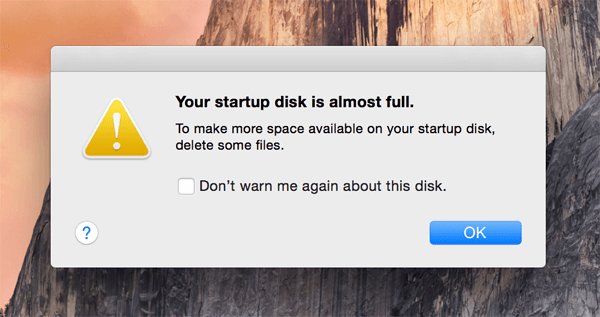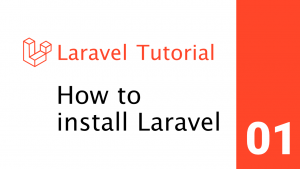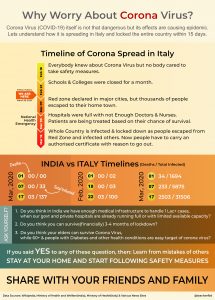Recently got a problem with a server – Nothing was working users were not able to login without any error message.
Issue was server disk was full no space left to create any log or session file.
How to check the issue
Accessed the server using SSH and run below commands:
df
Filesystem 1K-blocks Used Available Use% Mounted on
devtmpfs 8208132 56 8208076 1% /dev
tmpfs 8217120 0 8217120 0% /dev/shm
/dev/xda1 16380820 16280992 0 100% /
Which means disk is full.
To Find out which folder is consuming more space use below command
du -hd1 | sort -hr
Showed only 2 GB is used. We had 16 GB space.
Most possible issue was log files not being deleted. Below command revealed that tons of files are there httpd was holding up their deletion.
lsof +L1
Restarting the httpd resolved the issue. (service httpd restart)
Just for reference.